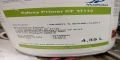With the transponder installed, it's time to connect the cable between the txpr antenna and the txpr box.
The illustration below is for documentation and illustration purposes. I have to admit that I had to redo the crimping of the coax connector after I took the pictures.
I had bought a coax stripper tool at Steinair and it works quite well, however, you will have to calibrate it at first use. There are some adjustment screws on the tool that allow controlling the dept of the cuts.
The idea of crimping is to have the right part in the image fully stripped up to the core wire. This is the part where the little pin will slide onto and this will be crimped first.
The plastic over it is the insulation between the outer ground mesh and the signal wire. Don't forget to slide on the crimp colar and some heat shrink tube before continuing with the connector it self.
Once the pin is on, rotate the pin and plastic insulation in a 360° motion. This will open up the outer sleeve and allow the connector to be clicked on with all the mesh wires on the outside.
Then slide on the connector. You will here a subtle click and the pin will protrude through the center and sit almost flush with the inner plastic of the coax connector. Now check that there aren't too many mesh wires sticking out over the connector. Ideally they are still long enough but completly covered when the colar is slided over. With the colar over and bottoming out over the connector, now crimp the colar. You may need 2 crimps to cover the entire length.
Make sure pushing the colar does not move the connector forward again and check that the pin is still the same dept as the white plastic core. (ask me how I know...)
Then it's just a matter of shrinking the heat tube over it.
As said, I had to redo the connector because my coax cutter tool cut too deep in the white plastic and removed some strands of the inner core. The inner crimp didn't hold the pin firm enough so I cut it of and redid it.
Colar crimped on the connector.No outer sleeve wires exposed. Pin aligned with white inner core. all good.
Then I did the same on the other end. This is not a BNC but a TNC connector but the procedure of installation is identical.
Connected the TNC to the txpr in the baggage area bay.
Behind the baggage area, the wire comes through the web of the baggage wall F-706 and connects on the antenna.