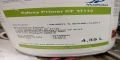I found out recently that the trim motors have to be connected to the Dynon SV-AP-PANEL autopilot panel in order to have the ability to have the autopilot control the trim.
Additionally, trim positions only show on the display if they are connected to Dynon instead of directly to the VPX.
So I had to disconnect the wiring again from the VPX pins and reroute and reinstall them to the SV-AP-PANEL and the EMS module.
The 3 sensor position wires are connected at the EMS module and the TRIM switches are connected to the SV-AP-PANEL.
In the diagram below, you can see how my trim system is wired.
First I tried to configure the EMS220 to detect the flaps settings from the VPX so that the flap positions would be visible on the HDX screen.
The flaps pos12 sensor is wired to the VPX and the VPX is connected to Dynon using a serial data line.
By default, the flap position sensor is configured on pin 22 as Position. This has to be modified to "Unused".
Then the link of the flap position has to be made to the vpx. This is done in the VPX settings screen of the HDX and setting it to "VPX" instead of Skyview EMS.
When these settings are made, you can go back to EMS Setup screen and go to Sensor Debug Data. At the end, you see the VPX related data.
Another screen is the Hardware Calibration screen where you can calibrate the positions for the different flap positions. Select Flaps VPX calibration.
The system takes you through the steps to measure the various voltages at the different flap positions for up, 10, 20 and 30 degrees. Just set the flaps to the correct position and push the button to move to the next step. Dynon remembers the voltages at each setting and will use this to display the needle on the main screen.
here is the needle on the mainscreen at 20° flaps.
In the next step, I started playing around with the tirm settings. Here you have to select Skyview EMS as the trim position wires are wired directly to the Dynon EMS module.